Instructions for PDF import tool
Valuatum AI lets you generate credit risk and valuation reports from any PDF financial statement. Our OCR technology also supports scanned PDFs, turning them into fully readable and analyzable data.
1. Upload your PDF
- Go to www.valuation.valuatum.com or www.creditrisk.valuatum.com
- Drag and drop your PDF file onto the page.
- The system will automatically start processing your file.

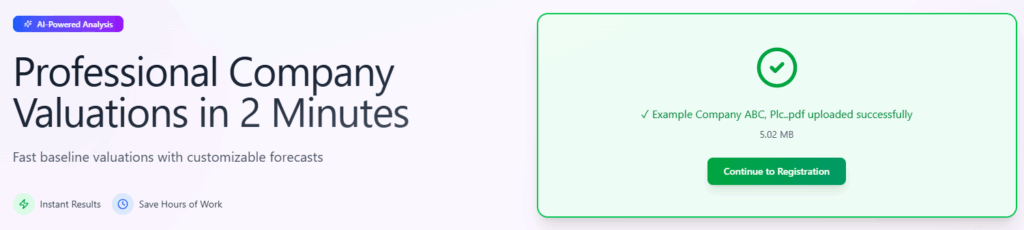
2. Register and access the platform
- Register with your email address.
- After registration, you will get access to pdfanalysis.valuatum.com, where you can view the financial figures and reports.

3. Review, edit, and manage analyses
On pdfanalysis.valuatum.com you can:
- See the company’s valuation and credit risk after processing is complete.
- View all analyses you’ve created.
- Upload more financial statements for new analyses.
- Inspect and edit the financial figures extracted from the PDF.
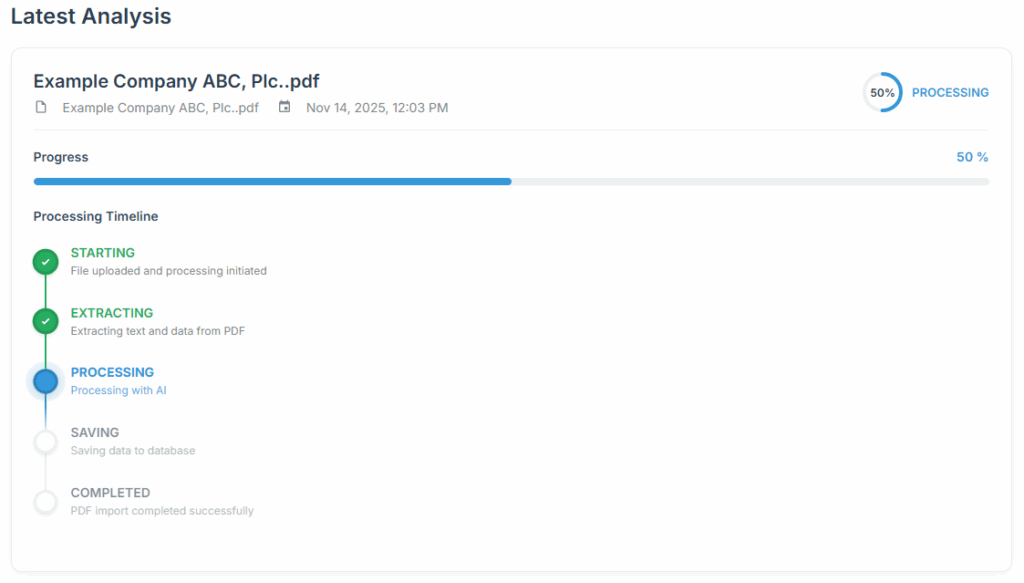
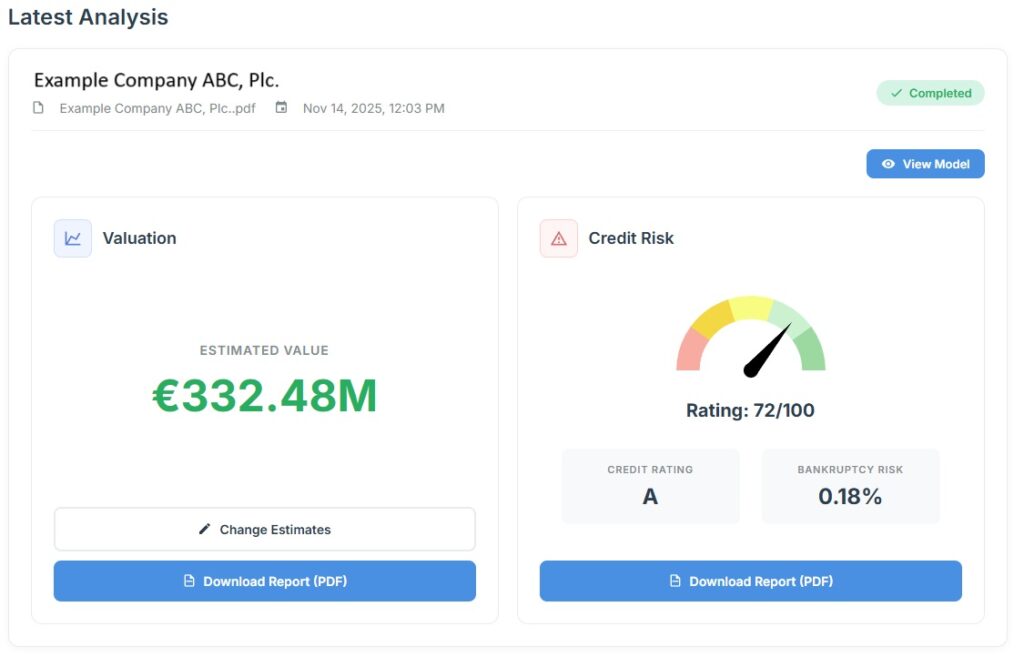
4. Adjust figures and create models
- Click “Change estimates” to:
- Review and modify the historical financials.
- Adjust future estimates.
- After making changes, click Save.
- The system will prompt you to create a new model for the company:
- Give the model a name.
- Click Save to recalculate the valuation and credit risk based on your updated figures.
You can:
- Create multiple models for the same company.
- Switch between models or revert to the original model using the dropdown in the top-right corner of the page.
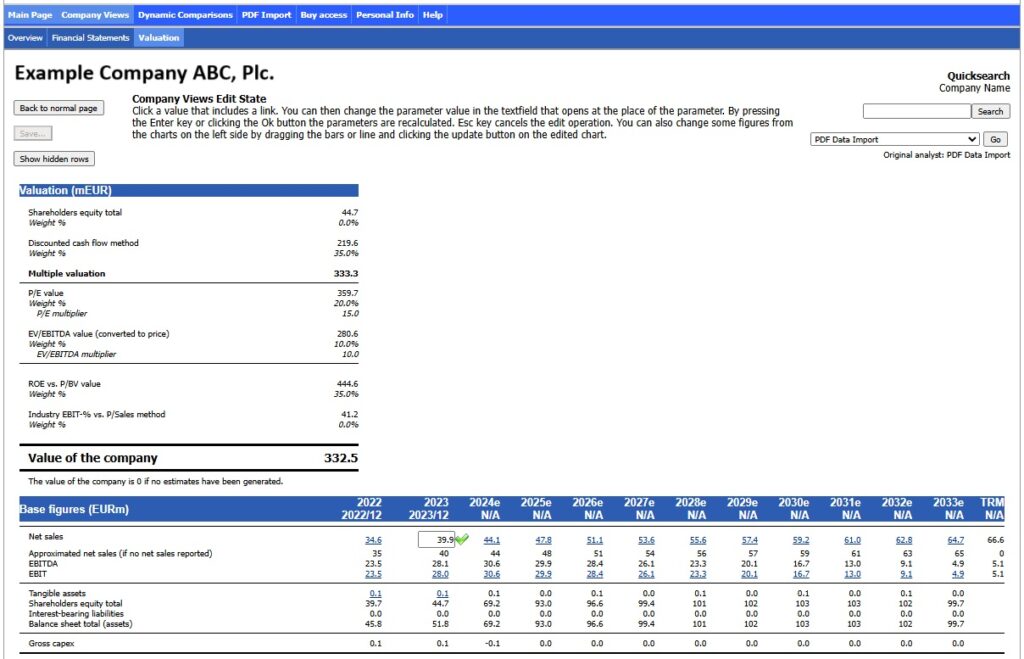
5. Download reports
On the “PDF Import” page you can:
- Download valuation and credit risk reports as PDFs.
- Access more detailed explanations and figures behind the valuation and credit risk estimates.
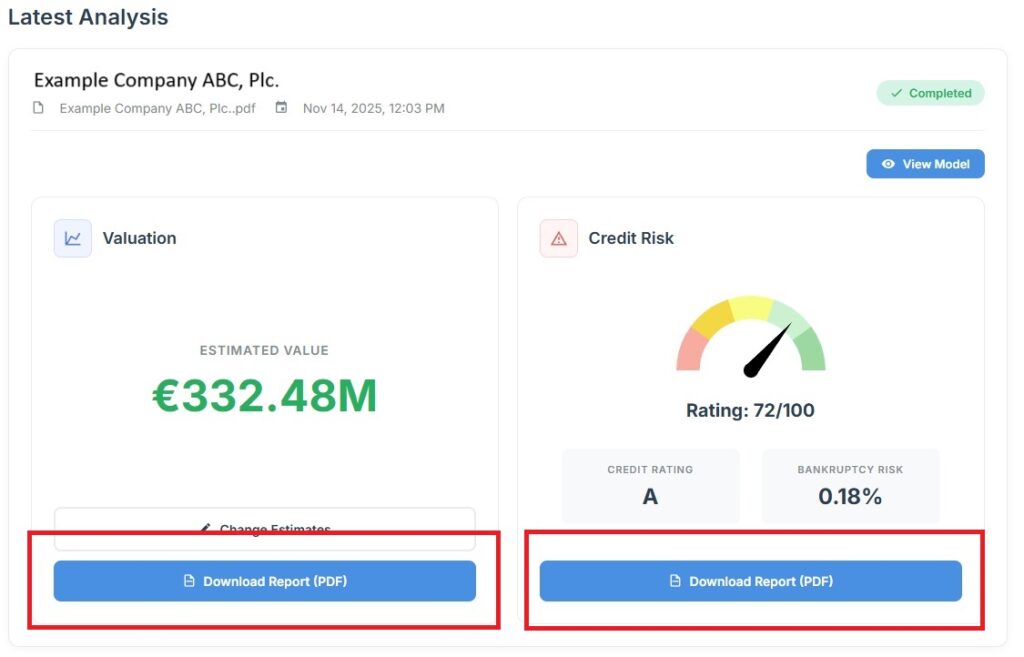
6. Import credits
- Every registered user receives 1 free import credit per month.
- You can buy additional credits on the “Buy access” page.
